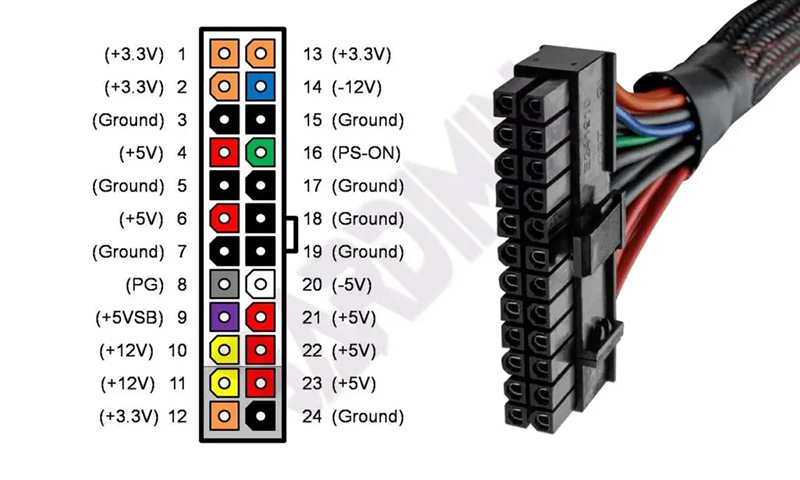Call Us
How to Tell if Your Power Supply is Failing

The most obvious sign of a failing power supply (PSU) is that your computer will not turn on anymore. That is, no led’s, no fans, nothing at all. There are other symptoms that a computer exhibits that could indicate a failing power supply, ranging from software errors like blue screens of death, to weird hardware behaviours like random freezes and shutdowns, to actual smoke and burning smell coming out of your PC.
Signs & Symptoms of a Bad PSU
Blue screens of death, random freezes and shutdowns, PSU overheating as well as weird noises or smells coming out of your PC can all point to a bad PSU.
Unlike a non-powering computer, some of these symptoms can be harder to troubleshoot since they can be related to other faulty hardware components like RAM, CPU or the logic board itself.
A computer that eventually manages to spin the fans but will not display anything could mean numerous things, from a bad power supply to faulty RAM or CPU, however, it is always worth checking the power supply and making sure voltages and other critical values are within range.
PC Won’t Turn On
If pressing the power button causes nothing to happen at all, then most likely you are dealing with a dead power supply that needs replacing. That means no fans spinning, no lights and no sounds at all coming out of your computer.
If the computer does not display anything on the screen, but the fans are spinning or you notice any kind of activity like LEDs turning on or hear the hard drive spinning, then you may be experiencing a different issue. However, a faulty power supply should still not be eliminated from the equation.
Blue Screen Errors
Signs of a failing power supply aren’t always that obvious, and a blue screen of death (BSoD) can be one of the most confusing and hard-to-troubleshoot errors, even for the most experienced technicians. And sometimes, it actually points to a bad power supply. For instance, a bad power supply may not generate enough power to a hardware component, causing that specific component to be inaccessible, which in return would trigger a BSoD error.
Random Freezing or Restarts
Some computers are configured to resume their activity after a power loss, causing a short power loss due to a power supply failure to lead to an actual system restart. Freezes can also indicate a bad power supply. If your memory RAM or hard drive does not get the proper voltage during operation for a split second, then this in return can cause freezes of your entire system.
Shutting Down Under Heavy Load
A computer that shuts itself down during heavy operations can indicate one of two things, one of them being system overheating (typically that would be the CPU), while the other is a bad power supply. If you already eliminated overheating as being an issue, then it is time to check your power supply voltage and PG values necessary for a proper system operation.
PSU Overheating
PSUs need ventilation and their fans can easily get clogged up with dust and dirt, especially due to their position within some cases. This in turn can cause a PSU to overheat and eventually fail. Regular maintenance and internal cleaning of your computer can avoid these kinds of situations. An underpowered PSU can also overheat, causing it to fail over time. Check your voltages and compare them against the manual, to make sure they are correct.
Strange Noises From PC Case
Most power supply units are equipped with one or more fans to provide cooling to their components. When these fans wear out, they start producing weird noises. Should these fans fail, the whole power supply unit may fail shortly after due to overheating. Do not overlook these noises or continue to use your computer and replace the PSU right away instead, to avoid further damage to your computer.
Smoke or Burning Smell
This one is pretty obvious. While your PC may continue to function even if your PSU is producing smoke and a burning smell, shut down your PC immediately and replace the PSU. We advise using either a power bar with an integrated power surge or a UPS (uninterruptible power supply) unit to protect your computer, or even better use both of the above inline. Having these systems in place can also prolong the overall life of your computer, so they are totally worth investing in.
Fans Spin But PC Won’t Start
It’s not always as simple as it either powers on or it doesn’t. A lot of times, a bad PSU can cause a system to spin the fans for a few seconds, only for nothing else to actually happen. Sure, this can indicate a bad motherboard but just as well a faulty PSU. A good PSU tester will test all necessary values. If you only have a multimeter around, that may not be enough. Even if all voltages are within range, the PG (power good) may not be. A power good value that is not within the 100-500 range can cause this symptom to occur.
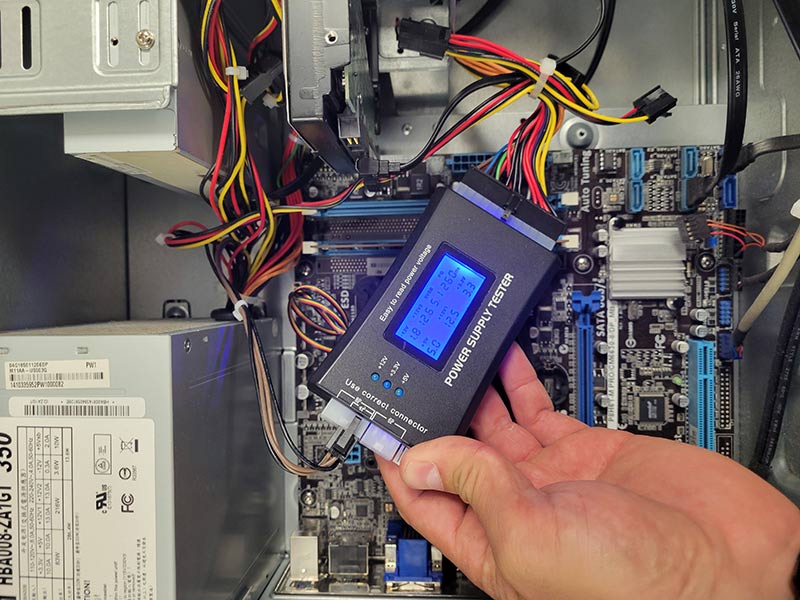
Electric Shocks From PC Case When Touched
An electric shock from your PC case means you have a grounding issue. Check the PSU for any damaged cabling or ground pins. See the picture below representing a typical ATX power supply and corresponding ground pins, or better off check with the manufacturer’s manual.
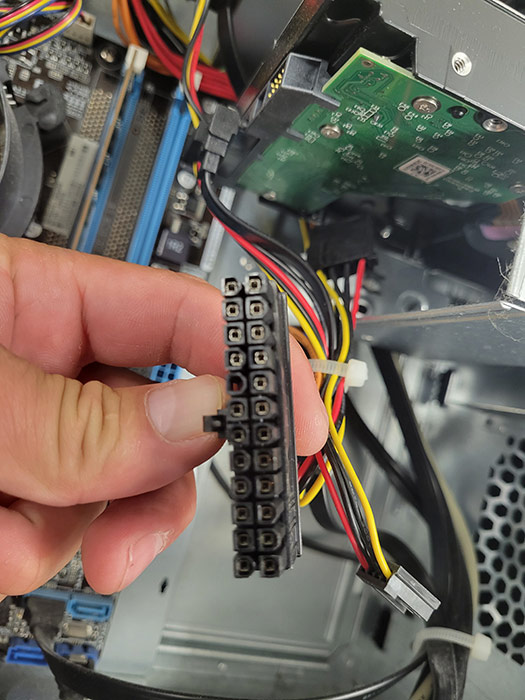
Basic PSU Tests
If you already have a multimeter around, then you could test the voltages on all leads of your PSU. There are plenty of articles on the internet describing the procedure in detail, like this one on how to test your computer’s PSU with a multimeter.
However, a PSU tester is a much better and more appropriate tool for the given task, as it will also provide the PSU PG value, something that a multimeter is not capable of. You can find them for around $20 bucks online or in stores near you.
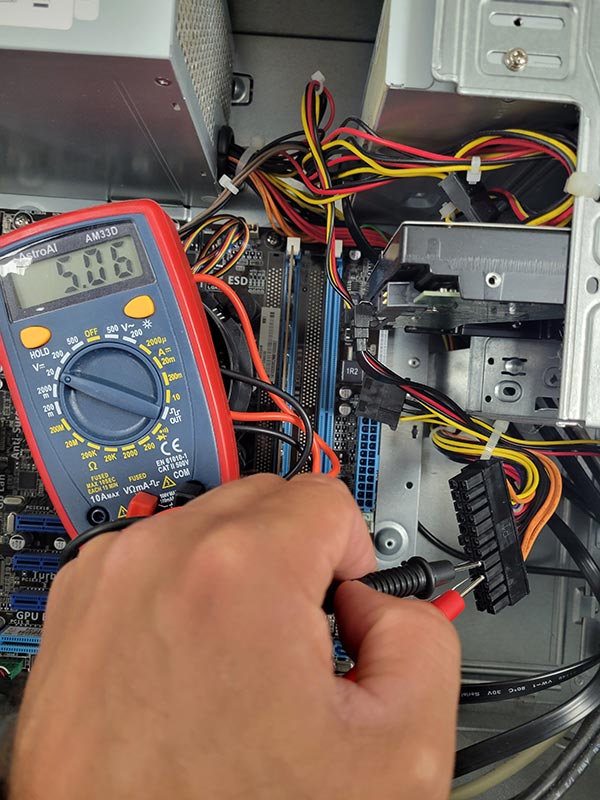
Key Takeaways
In summary, a faulty PSU can cause issues that may not be straightforward to troubleshoot and it can easily damage the rest of the components inside your system. Luckily though, it is a relatively cheap component to replace and it should be done as soon as it shows signs of failure. Should you need any professional expertise, do not hesitate to contact our Calgary computer repair technicians. We can send a technician to your home or office within the same day to replace your faulty PSU.