Call Us
Importance of Keeping Your Computer Updated
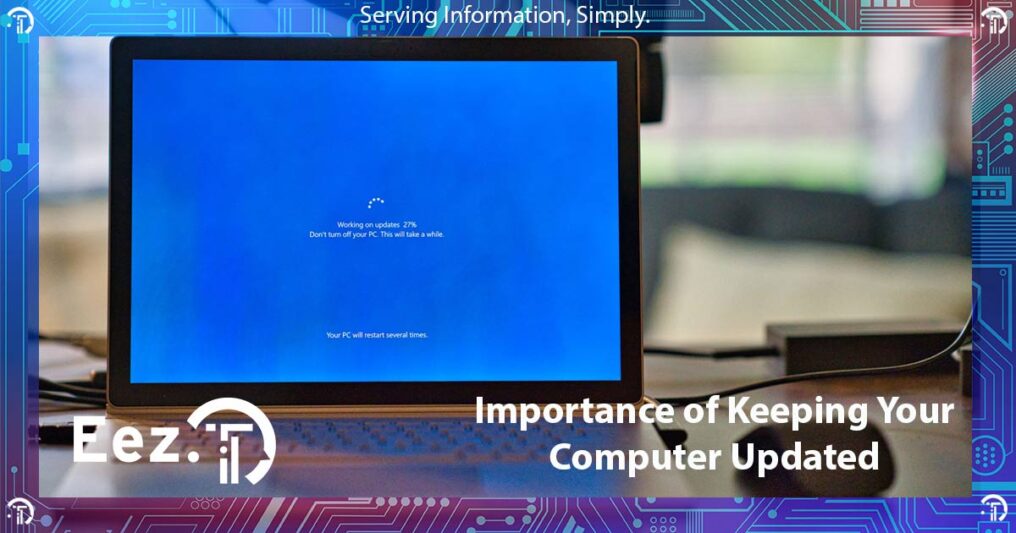
In today’s digital age, computers have become an integral part of our daily lives, both personally and professionally. From managing finances to staying connected with loved ones, our reliance on these machines is undeniable.
However, with great dependence comes great responsibility, and one of the key responsibilities of a computer user is to ensure your system is up to date. In this article, we’ll explore the crucial importance of keeping your computer updated…
What Are Software Updates?
Operating systems and software providers release updates to address security flaws and strengthen your computer’s defences. These updates contain patches that fix known vulnerabilities, making it significantly harder for hackers to breach your system. Neglecting these updates can leave you exposed to malicious attacks.
Reasons to Perform Your Updates Regularly
Cyber threats are constantly evolving, becoming more sophisticated and elusive. Hackers are relentless in their pursuit of exploiting vulnerabilities in computer systems.
Outdated software, with unpatched security holes, is a prime target. When you neglect updates, you essentially leave the door open for cybercriminals to access your personal data, financial information, and even gain control of your computer. Here are some further reasons to perform these updates regularly:
Improve Performance
Software developers frequently release updates that optimize performance. Updates can make software run faster, use system resources more efficiently, and reduce memory leaks. This leads to a smoother and more responsive user experience. Our article on what to do if your PC is running slowly covers additional steps that can be taken to improve performance.
Increased Security
One of the most critical reasons to update software is to enhance security. Software updates often include patches for known vulnerabilities. By applying these patches, you can protect your computer from malware, viruses, and cyberattacks. Neglecting updates leaves your system exposed to potential threats.
Device Compatibility
The technology landscape is ever-evolving. New hardware components, peripherals, and software applications are continually being developed. To ensure your computer remains compatible with these advancements, you must keep it updated. Compatibility issues can lead to decreased functionality and limit your ability to harness the latest innovations.
Latest Features
Updates often introduce new features or improve existing ones. These enhancements can enhance productivity, offer new functionality, or make the software more user-friendly. Staying up to date allows you to benefit from these improvements.
Reduce Maintenance Costs
While software updates may incur some minor expenses, such as the time and effort required to apply updates and potential compatibility testing, the overall benefits of keeping software up to date typically outweigh these minor costs, leading to reduced maintenance expenses and a more secure, efficient, and reliable computing environment.
Can Fix Minor Issues
Software updates frequently include fixes for known bugs and glitches. These bugs can cause various issues, such as crashes, freezes, error messages, or unexpected behaviour. When developers identify and resolve these bugs, they release updates to address them, leading to a more stable and reliable software experience.
How to Check if Your Windows Software is Up to Date
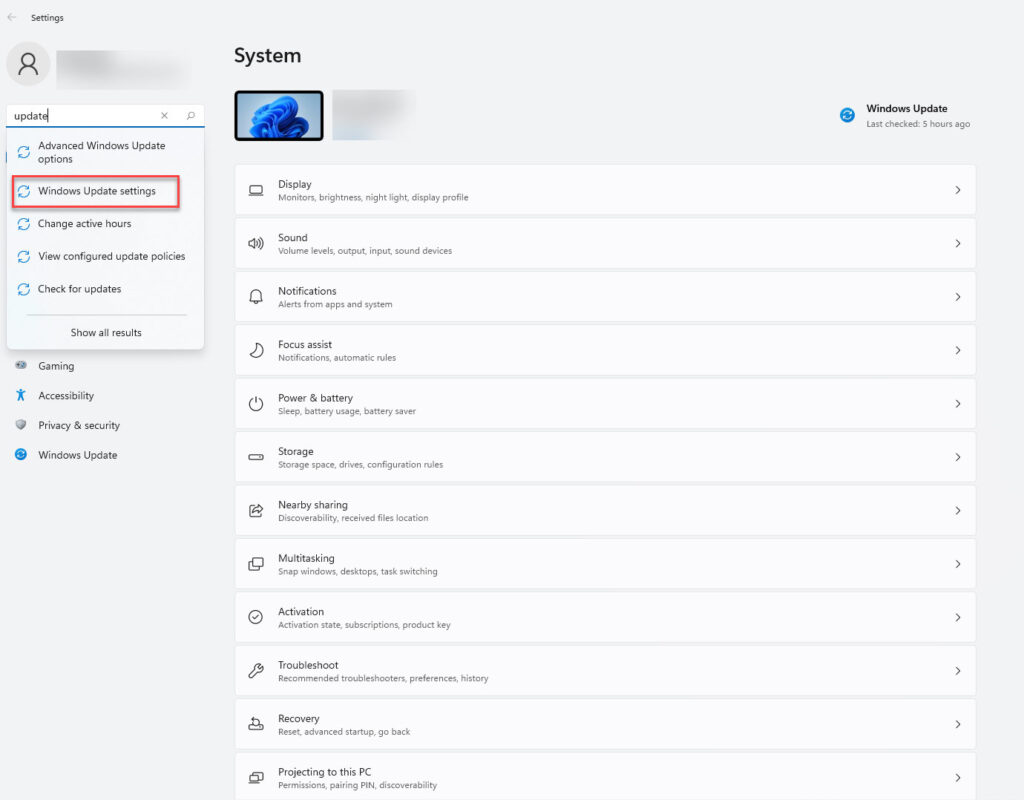
Check Windows Updates:
- Click on the Windows Start button.
- Type “Windows Update” in the search bar and select “Check for updates” from the search results.
- Windows will check for updates and display any available updates, including operating system updates. Click “Download” and “Install” to apply them.
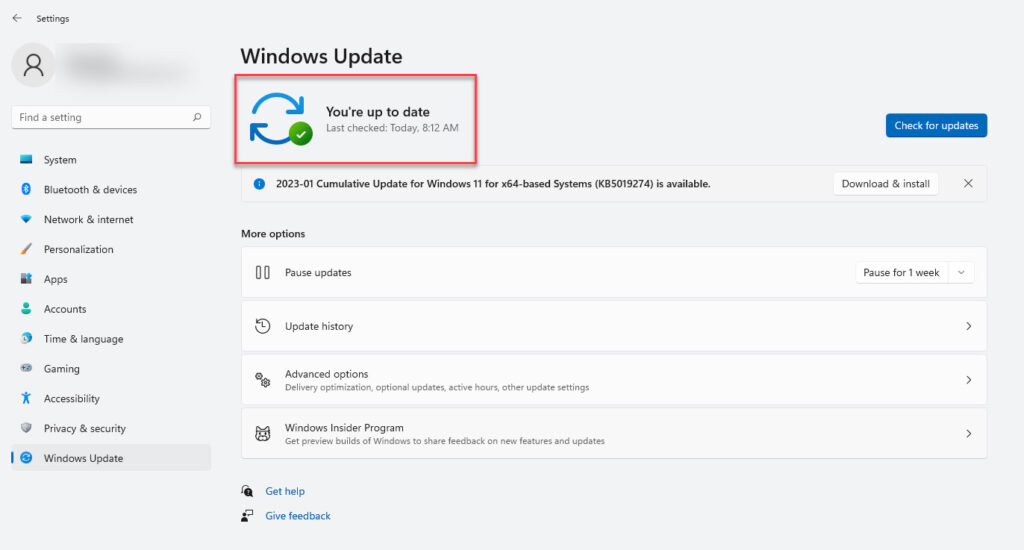
Check Third-Party Software Updates:
- Many software applications, like web browsers, antivirus software, and productivity tools, have their own update mechanisms.
- Look for an “Update” or “Check for Updates” option within the software’s settings or menu. It’s often located in the Help or About section of the application.
How to Check if Your macOS Software is Up to Date
Check macOS updates:
- Click on the Apple menu in the top-left corner of the screen.
- Select “System Preferences.”
- Click on “Software Update.”
- macOS will check for updates and display any available updates, including operating system updates. Click “Update Now” to install them.
App Store (for Mac App Store applications):
- Open the App Store from the Dock or Applications folder.
- Click on the “Updates” tab in the App Store.
- You’ll see a list of available updates for Mac App Store applications. Click “Update” next to each app to install the updates.
Third-Party Software (for non-App Store applications):
- Many non-App Store applications provide their own update mechanisms.
- Look for an “Update” or “Check for Updates” option within the software’s settings or menu. It’s often located in the Help or About section of the application.
Should Auto-Updates Be Used?
Whether or not you should use auto-updates for your computer depends on your specific preferences and needs. Auto-updates have their advantages and disadvantages, so it’s essential to consider both sides before deciding.
While auto-updating your system is a convenient way of achieving improved security and reliability, you need to consider that it can also lead to potential incompatibilities and a lack of control over your computer during the update process.
Key Takeaways
Keeping your computer software up to date is crucial for security, performance, and overall reliability. Regular software updates, whether for your operating system or individual applications, offer significant advantages. They enhance security by patching vulnerabilities, address bugs for a more stable experience, optimize performance, and ensuring compatibility with newer hardware and software components. Additionally, updates often introduce new features, boosting productivity and user satisfaction.
Should you require any kind of assistance updating your computer, do not hesitate to reach out to EezIT. Our Calgary computer repair technicians can ensure your computer is fully up-to-date and working optimally.

