Call Us
SSD vs HDD: What’s the Difference and Which is Best for You?
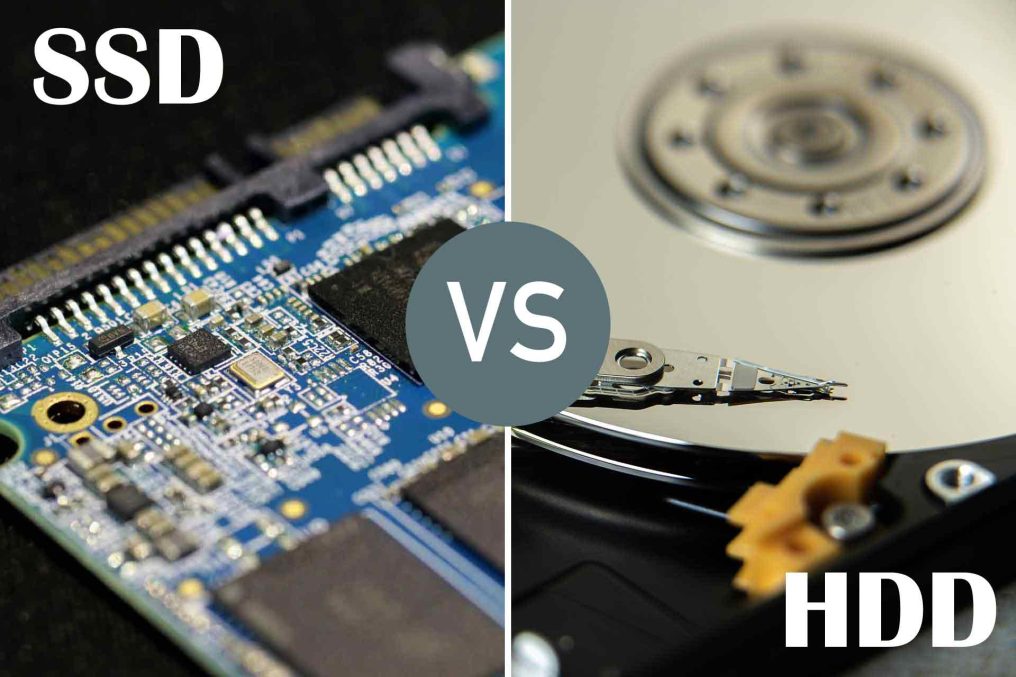
Perhaps your computer is slow or you’re noticing performance issues. One of the first things that computer technicians look at is the hard drive. Older computers and computers that have been worked too hard regularly need their hard drive replaced. Other times, you could be experiencing hard drive failure.
If you’re at this crossroads, you might have come across two different phrases to refer to hard drives: solid state drive (SSD) and hard disk drives (HDD). So what are the key differences between these two types, and when do they work best?
Here’s a high-level comparison of SSD vs. HDD.
What is an HDD?
A hard disk drive is a traditional storage device that uses a metal platter (disk) with a magnetic coating to store data. These devices also include an actuator arm for each platter and a motor. Attached to the actuator arm is a read/write head and the motor is used to spin the platters.
An I/O controller and firmware are used to tell the hardware what to do and allows it to communicate with the rest of the system.
The platters are organized into tracks that are then divided into logical units known as sectors. All track and sector numbers result in an address that can be used to locate and organize the data.
The platters will spin at specifically prescribed speeds, typically 5400 rpm and 7200 rpm for most computers. These speeds indicate read/write rates. The higher the speed, the faster the hard drive can read and write data.
For nearly half a century, HDDs have been standard storage devices, increasing in capacity and decreasing in physical size over time.

Benefits of HDD
There are a number of benefits to HDDs. These benefits include:
- Tried and Tested Technology: As mentioned, HDDs have been around for a long time. This means that the technology is both reliable and easily accessible in the market.
- Affordable: HDDs are affordable when compared to other devices, like SSDs with the same storage capacity.
- Large Storage Capacity: HDDs have a larger base storage capacity than SSDs.
- Non-Volatile Memory: Volatile memory devices can be subject to data loss due to things like power outages. HDDs are non-volatile so they do not tend to encounter these problems.
What Is an SSD?
A solid state drive (SSD) is a flash-based storage device. Unlike HDDs, SSDs have no moving parts. Instead, they use a memory chip known as NAND flash memory.
Data and files are saved on a grid of NAND flash cells. Each grid can store between 256 KB and 4MB. The SSD controller has the precise address of each block of data so when a file is requested, the retrieval is nearly instant.
SSDs were mostly used in high-performance technology or in the home computers of gamers or other computer enthusiasts.
While there is yet to be widespread adoption of SSDs, their speed has led to an increase in use cases.
Benefits of SSD
As with an HDD, there are many benefits and advantages to using an SSD. These benefits include:
- Faster Load Times: SSDs have near-instantaneous recall so you will experience faster load times for games, movies, and other applications. SSDs can provide shorter boot times, near-immediate data transfer, and greater bandwidth.
- Durable and Reliable: The constant motion of the parts in an HDD produces a lot of heat which leads to their breakdown and failure. Because SSDs do not have these moving parts they are able to perform at a high level without creating this heat. And because the parts do not move, they are also able to stand up to shock, shaking, and drops much better.
- Energy Efficient: Without moving parts, the SSD requires less energy to operate. This is particularly important for mobile devices and PCs that rely on battery longevity.
- Quiet and Lightweight: SSDs are smaller than HDDs, making them more lightweight and portable. And again, because there are no moving parts, they are automatically quieter than HDDs.
How Much Faster is SSD vs HDD?
Speed is an important consideration when deciding on SSD vs HDD.
There is no doubt that SSDs are the faster option. Using electrical circuitry instead of moving parts wait times are reduced and efficiency is improved when loading data or performing heavy tasks.
HDDs can copy 30 to 150 MB per second (MB/s), while a typical SSD can perform the same action at speeds of 500 MB/s.
SSD vs HDD Pricing
When it comes to pricing, HDDs are kinder to your budget. They exist at a lower price point and provide greater capacity for their price point.
For example, a 1TB HHD can be purchased for around $60. A 1TB SSD can cost more than twice that. When broken down into price per gigabyte, that’s roughly 6 cents per gig for an HDD vs 10 cents per gig for an SSD.
But, the landscape is rapidly changing and the price gap between the two is reducing.
Because HDDs use established technology, they will likely remain less expensive for a few more years yet. But as more people begin to adopt the newer, faster, more convenient SSD, the prices should continue to go down.
What’s the Lifespan of an SSD?
There is a myth that persists about the lifespan of an SDD. The belief is that they wear out quickly.
Theoretically, the more data that is written to a cell, the faster it will wear out. But, modern SDDs make use of a principle called wear levelling, where the write operations are spread evenly across all cells to minimize cell death.
On top of this, newer SSDs contain spare cells that replace dead cells. This is called bad block management. With bad block management, the larger the solid state drive, the longer its potential lifespan.
Are SSDs Better for a Laptop?

SSDs are better for laptops for a few reasons.
First, SSDs are non-mechanical which means they require less power and produce less strain on battery life. This is why you will see more and more mid-range and high-end laptops coming with an SSD instead of an HDD.
SSDs are also shock resistant. This means that if you drop your laptop, you do not have to worry about data failure. With HHDs, if there is a shock or jolt while the read/write head is in motion, you could lose data function.
Some laptops present a hybrid option and contain both drive types. The operating system (OS) and most frequently used apps will be installed on the SSD and other data will sit on the HDD. Running the OS and common apps on a faster SSD will improve the overall performance of the laptop.
Are SSDs Better for Gaming?
The speed of SSDs makes them perfect for gaming. Video games require massive amounts of data to be moved around and using an SSD can decrease load times and help games run more efficiently and without stuttering and lagging.
For serious gamers or those playing in eSports competitions, this speed and functionality is not only an advantage but is also a must.
Conclusion
HDDs and SSDs have their uses but increasingly, people are turning to SSDs for their speed, durability, and efficiency.
When considering SSD vs HDD, think about your uses. If you are just simply storing images and documents, you may be fine with a large-capacity HDD. But if you are gaming or performing deep and complex computer tasks, the faster SSD is your better bet.
In short, SSDs are faster, more durable, quieter and more compact, and they use less energy than HDDs. HDDs are more affordable, may offer larger storage capacity, and data recovery may be easier in the event of damage or data loss.
If you are thinking of upgrading your system to SSD, EezIT can help. Our computer repair services can fix all your computer problems and one of the things we can do for you is upgrade your PC or Mac to an SSD.
Contact us to learn more!


