Call Us
Liquid Cooling Vs Air Cooling: Which is Best For Your PC Build
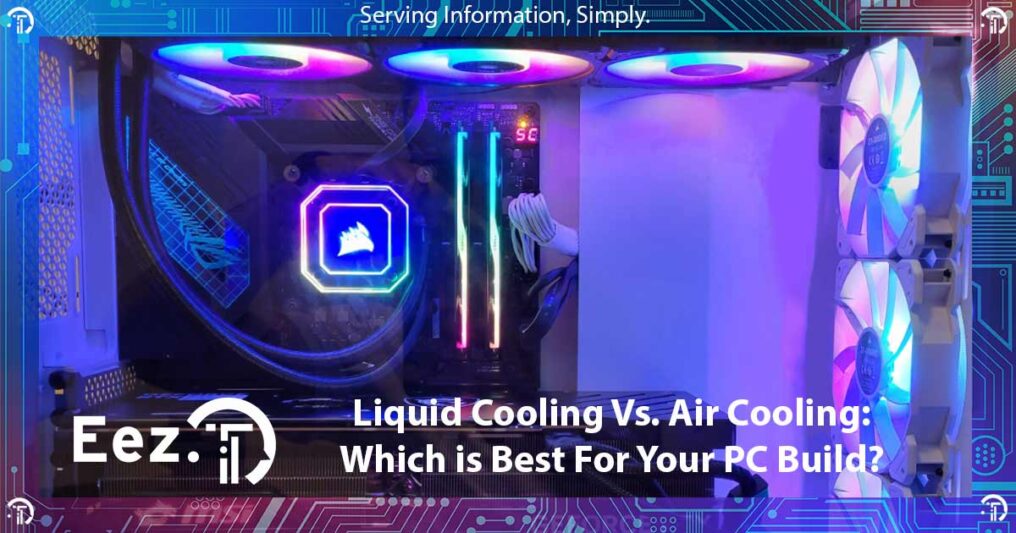
Cooling is a critical part of your custom build, as it will directly impact the overall performance as well as the lifespan of your system, so choosing the best solution for your custom build is very important. While liquid cooling will deliver better performance, it is not always preferred or beneficial. Both liquid cooling and air cooling have their place as well as advantages and drawbacks. So let’s see below what are some advantages and disadvantages to both of these technologies and which one you should choose.
Liquid Cooling

Liquid cooling works by circulating a type of liquid through a system and dissipating the heat away from it by using a radiator and one or more fans. The system is composed of a pump, liquid block, pipes, a radiator and one or more fans, as well as a reservoir in the case of custom-built ones.
The block gets attached with thermal paste to your CPU and helps transfer the heat from your CPU to the liquid inside the block. The liquid is then pushed out the block by the pump, through a hose into the radiator, where it is cooled down by the fans that blow out the heat. The radiator can be installed on top, front or back of the case, but always higher than the CPU, to avoid air bubbles residing within the water block, which in turn would decrease the performance of the entire cooling system.
You can get an all-in-one kit (closed-loop liquid cooling) or build your own (open-loop liquid cooling). Open-loop or custom-built cooling systems are harder to set up and maintain but they deliver the highest performance. These custom loops are used in overclocked systems that need that extra cooling that no other system can provide. With custom liquid cooling you can cool pretty much any component within your computer, including the motherboard.
If you are buying an AIO, it is important to go with a quality brand. Check the warranty or specs sheet and look for the MTTF value. This indicates the estimated amount of hours you would get out of the pump prior to failure. Most will be warranted to run for 6 to 7 years (or 70,000 hours), however, we have seen lower-end pumps fail way sooner than that.
Liquid Cooling Benefits
Liquid cooling presents many benefits, like better overall system performance under heavy loads, silent operation, takes less space inside the case and a better visual appearance for those who have transparent cases. Let’s take a closer look at each of these benefits.
Performance
PC components have the ability to throttle down in order to produce less heat, should a temperature spike be detected by the sensors. This can cause productivity issues or a bad gaming experience, due to lagging or worse, freezing. When gaming or performing highly intensive tasks on your system, running at peak performance is important. Liquid cooling can overcome these issues by providing a larger area for the heat to dissipate compared to air-cooling heatsinks. The larger the radiator, the better cooling and the better gaming or working experience.
Quieter
Both air cooling and water cooling will use fans, but because the area of heat dissipation is larger with water cooling than with air cooling, fans on the radiator will run at lower RPM, causing the system to run more silently, without affecting performance. This can play a big advantage, especially in offices with multiple employees, like design firms.
Easy Access to Components
A bulky air-cooling heatsink will often obstruct access to at least some of the memory RAM modules, as well as to numerous connectors, jumpers or maybe the CMOS battery on your system. This can be very inconvenient, should you need to troubleshoot or replace parts when needed. A water pump block on the other hand will leave plenty of room to perform these actions without obstruction.
Visual Appearance
Not everyone benefits from an attractive visual appearance, but enthusiasts sure see their gaming computer as a piece of art. Liquid cooling combined with RGB and a tempered glass case will give the system a flashy look, that you can be proud of. In addition, numerous AIO cooling solutions will display information like CPU temperature or fans RPM right on their integrated display, which sits on top of the water pump, making your rig look even cooler.
Liquid Cooling Drawbacks
There are really no drawbacks in AIO liquid cooling systems other than eventual premature failure in the case of lower-end products and cost for the higher-end ones. However, custom loops will have more drawbacks like the complexity of installation and maintenance, on top of the initial cost.
Increased Cost
At the time of writing this article, a liquid cooling system will cost you between $100 (CAD) for a lower-end kit, and up to even $1000 (CAD) for a higher-end and more complex one, versus $20 (CAD) for a basic fan and heatsink or up to $150 (CAD) for a bulkier, more performant air cooling system. With such a difference in price, for someone who is looking at building their own PC without a need for fancy visuals, overclocking or super heavy loads, an air-cooled system will definitely make more sense.
Complex Installation
This is a debatable ‘drawback’ since newer AIO kits are almost just as simple to install as an air cooling kit. Place the radiator on the case and fans on top of the radiator. Apply thermal paste if the pump doesn’t come with the compound already applied to it and secure it to the CPU just like you would with a heatsink. Connect the radiator fans to CPU Fan1 and/or CPU Fan2 using provided PWM splitters if needed, and the pump to System Fan or the dedicated pump header on your motherboard and you are done.
The only liquid system that is way more complex to install than an air cooling system, is the custom open loop one. These require you to carefully choose parts, bend pipes, assemble and carefully load the system with your preferred liquid and die. They also require regular maintenance due to the gunk that accumulates in the system.
Increased Maintenance
This is another debatable drawback, as AIO kits do not need any kind of maintenance. In fact, they are sealed by the manufacturer, making it nearly impossible to perform any kind of maintenance. You should, however, regularly use compressed air on the fans and radiators, just as you would on an air-cooled system.
Custom loop systems will need regular maintenance, approximately once a year. This would involve flushing the system and adding new liquid and die, properly cleaning the water block and eventually changing specific failing parts, like pipes, gaskets or the pump itself.
Safety Concerns
While on an air-cooled system, the PC would simply shut down to avoid damage, in the event of the cooling system failing, that is not always the case with a liquid-cooled computer. A leak will damage your motherboard, CPU or just any other component the liquid touches. While it happens extremely rarely in the case of AIO kits, it can happen more often with custom loops either due to improper installation or poor maintenance. This is a risk that weighs heavily against liquid cooling as opposed to air cooling.
Air Cooling

Air cooling is less complex than liquid cooling, making it an overall easier-to-install system and eventually safer as well in the long run. It is composed of a heatsink and one, two and eventually even a third fan attached to the heatsink. The heatsink gets attached to the CPU using thermal paste. This in turn will cause the heat from the CPU to dissipate into the heatsink. The heatsink is made of numerous fins that help increase the total area that gets exposed to the environment. Fans mounted on the heatsink then blow the hot air away from the heatsink and into the computer case. This in turn increases the overall temperature inside the case, which is why it is important to ensure adequate airflow by placing enough fans on the case, in order to regulate the overall environment temperature.
Air Cooling Benefits
While the trend out there for custom-built computers is to install liquid cooling kits, air cooling systems remain the choice for many due to their rightful benefits, like cost, ease of installation, minimal maintenance and safe operation. For users that are not planning to constantly push their system to its limits, or put too much emphasis on the visuals, air cooling will be a perfect solution.
Affordable Cost
A cooler made of a fan and heatsink will only cost you between $20 (CAD) and $100 (CAD) for a bulkier one which makes it a very affordable choice. Not to mention that all Intel CPUs, except for the unlocked ones, come with a stock cooler included, so you won’t have to spend an extra dime for cooling if you are happy with the one in the box.
Simple Installation
If you are building your own computer and have limited knowledge and want to keep things simple, air cooling is the way to go. See our article how long does it take to build a custom PC for in-depth details on this process. Mounting a heatsink on a CPU should be simple enough for almost just anyone looking at building their own PC. Most heat sinks also come with thermal paste pre-applied. Otherwise, apply a pea-sized compound onto the CPU and secure it using the backplate and locking system according to your socket. Plug in the fan to the System Fan header on the motherboard and you are done.
Minimal Maintenance
There is minimal maintenance both on AIO liquid kits as well as air cooling systems, meaning this is only an advantage when compared with custom loops. Using compressed air regularly to clean the fans and heatsink is everything you need to do as part of regular maintenance. You can use canned compressed air, or you can purchase an electrical duster. Do not try to use a vacuum as it will not be as efficient as compressed air.
Safe Operation
There are no risks involved in using air cooling. Should the system fan fail, you will get a POST message alerting you of this event. The CPU will also throttle itself down in this case to avoid overheating, and in the worst scenario, the computer will completely turn itself off if the issue goes unnoticed long enough. This will save all your components from failure and you will be able to easily replace the fan for just a few bucks.
Air Cooling Drawbacks
An air-cooled system will have a higher environmental temperature, due to the heat produced by the CPU being pushed away from it and into the case. This combined with a smaller exposed heat dissipation area makes it an overall noisier and less efficient system in comparison to a liquid cooling one. For those that are seeking a more visually appealing computer, an air cooler may also be too simplistic in comparison to the flashy, lightning-liquid kit.
More Noise
As explained above, an air-cooled system will have a higher environmental temperature, requiring more case fans running at higher speeds in order to properly circulate the air within the case. This will produce higher noise levels to which some may be sensitive. Working at night or having multiple computers in the same room or office space can be an issue when air coolers are being used.
Not As Efficient
No matter how bulky the heatsink and heat dissipation area may be, the heat will still always stay close to the CPU, as opposed to it being pushed away by a water pump in a liquid cooling system. This, coupled with a higher overall environmental temperature inside the case, makes it a less efficient system in comparison to a liquid cooling kit.
Less Visually Appealing
No led lights and no digital display, make air cooling a very simplistic solution that does not add any visual touch to the computer. Not only that, the heatsink can actually obstruct areas that would otherwise present some visually pleasant elements, like RGB memory RAM.
Liquid or Air Cooled: Which is Right For Your PC Build? (Key Takeaways)
To summarize, air cooling would be more appropriate for those who are either on a budget or want a zero-risk operational factor. It is also a good solution for those who aren’t overclocking their systems or aren’t looking at pushing their systems to their limits on a constant basis and are also not too concerned about the visual aspect of their computer.
On the other hand, for someone that can afford a higher price solution, that involves very minimal risk, but in turn offers higher efficiency and performance, as well as stunning visual aspects, a liquid cooling kit is a must-have.
We hope this summary will help you in your decision as to which cooling technology to choose. If you do not feel comfortable assembling those puzzle pieces, contact us and one of our Calgary computer-build technicians will come to you and do this under your eyes, while you watch and learn from a professional. Alternatively, you can book an appointment and have the parts dropped off at our location for assembly.

